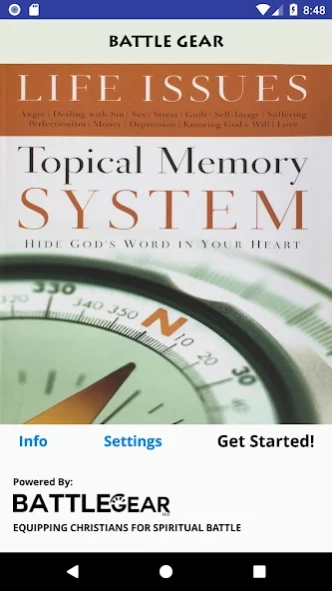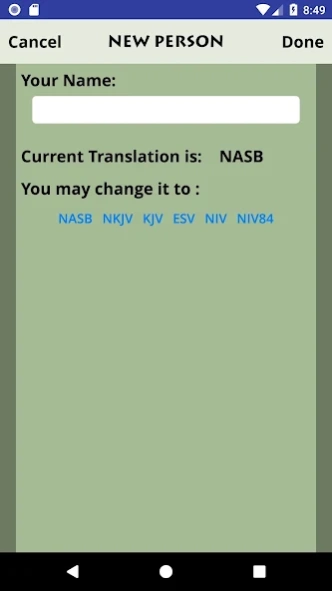LifeIssues 1.0.9
Paid Version
Publisher Description
LifeIssues - Helps you memorize The Navigators “Topical Memory System: Life Issues” verses.
Here’s help for memorizing verses in The Navigators' “TMS Life Issues” Bible memory program. See, say and record the verses, and use several different activities to help you commit verses to memory. Tracks memory and review status for multiple participants and gives points for their memory/review activity.
Life Issues include the following topics: Knowing God's Will, Self-Image, Dealing with Sin, Guilt, Perfectionism, Anger, Depression, Sex, Money, Stress, Suffering, Love.
Features and Benefits –
- Encourages memorization and review of very relevant Bible verses for counseling and life topics
- Make audio recordings and play back to check your recitation
- Memory activities such as Phrase-at-a-time, Word Take-Away, and Reference ID (gives the Scripture text and lets you choose the reference)
- Verses are currently available in NASB, KJV, NKJV, ESV, and NIV versions.
To continue your spiritual growth using related Bible memory apps by the same author, you can search for BattleGearApps or TMS77.
About LifeIssues
LifeIssues is a paid app for Android published in the Teaching & Training Tools list of apps, part of Education.
The company that develops LifeIssues is James D. Battle. The latest version released by its developer is 1.0.9.
To install LifeIssues on your Android device, just click the green Continue To App button above to start the installation process. The app is listed on our website since 2022-11-23 and was downloaded 12 times. We have already checked if the download link is safe, however for your own protection we recommend that you scan the downloaded app with your antivirus. Your antivirus may detect the LifeIssues as malware as malware if the download link to com.battlegearapps.ntmli_mem is broken.
How to install LifeIssues on your Android device:
- Click on the Continue To App button on our website. This will redirect you to Google Play.
- Once the LifeIssues is shown in the Google Play listing of your Android device, you can start its download and installation. Tap on the Install button located below the search bar and to the right of the app icon.
- A pop-up window with the permissions required by LifeIssues will be shown. Click on Accept to continue the process.
- LifeIssues will be downloaded onto your device, displaying a progress. Once the download completes, the installation will start and you'll get a notification after the installation is finished.